It is possible to create banks massively in SAP. The bank directory contains the master data of the bank. This includes the bank’s address data and control data such as the SWIFT code and bank groups. Details of banks from post offices must be specially identified.
The bank directory should contain the master data of all the banks that you need for payment transactions with your business partners. This includes your banks and the banks of your business partners (customers and suppliers).
Creating Banks massively in SAP
The bank directory can be created in two ways:
Automatically
To create banks massively in SAP, use the program RFBVALL_0 from transaction SE38.
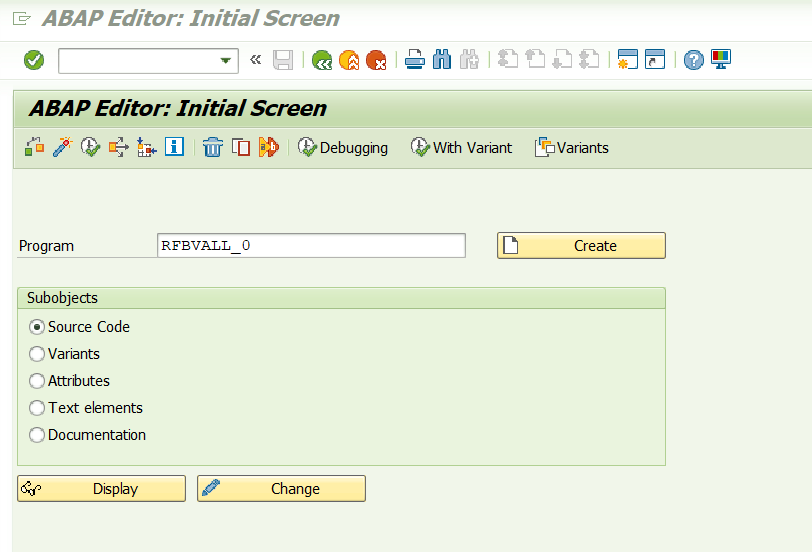
You usually obtain a national bank directory on a data medium at a banking organization in your country. Import the bank directory from an ASCII file. Use the program documentation to complete the selection parameters.
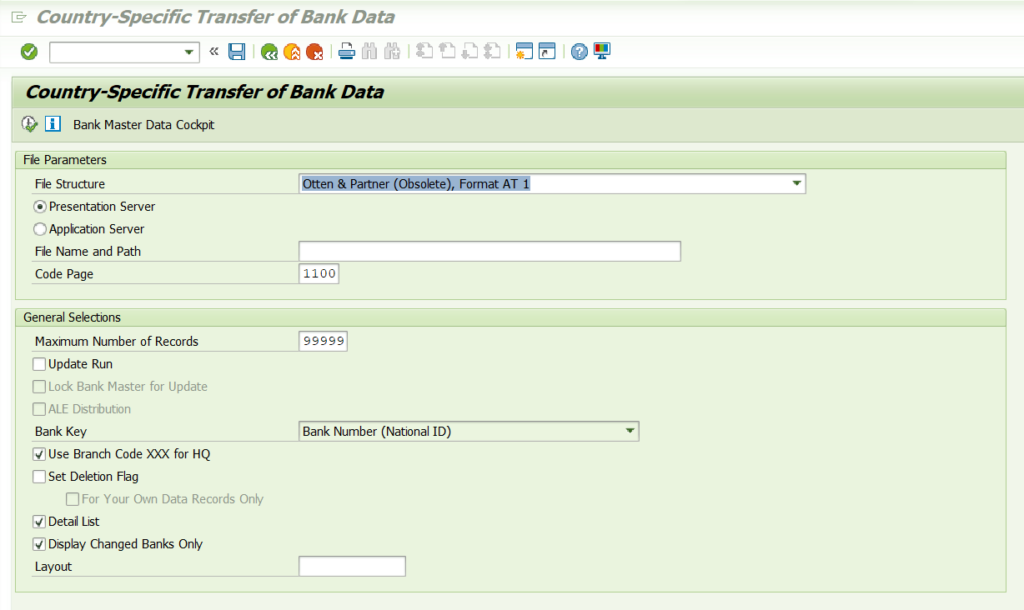
You should regularly update the bank directory.
Manually
To create master data for all banks, proceed as follows from the initial screen: Accounting → Financial accounting → Banking → Master data → Bank master record → Create
Third-party banks
You can enter the master data for your business partners’ banks when you are editing the master data. When you are entering customer or vendor master data, or entering a document in a one-time customer account, the system automatically branches to bank directory editing if you enter bank details that do not exist in the directory.
House Banks
You can create your own House Banks step by step by following this link.


