This article explains how to create a House Bank in SAP Fiori. The house banks of your company are the banks that your company has an account with. You can use them to process payment transactions.
In the SAP system, house banks have the following characteristics:
- Each company code can have multiple house banks.
- You can define multiple house banks for each bank.
- Each house bank is identified by the combination of company code and house bank ID.
To create a House Bank, you use the Manage Banks app.
To create a House Bank, you must first create a Bank. Go to the Manage Banks application and click on Create. Enter the required information as shown in the following image. Then, click Save.
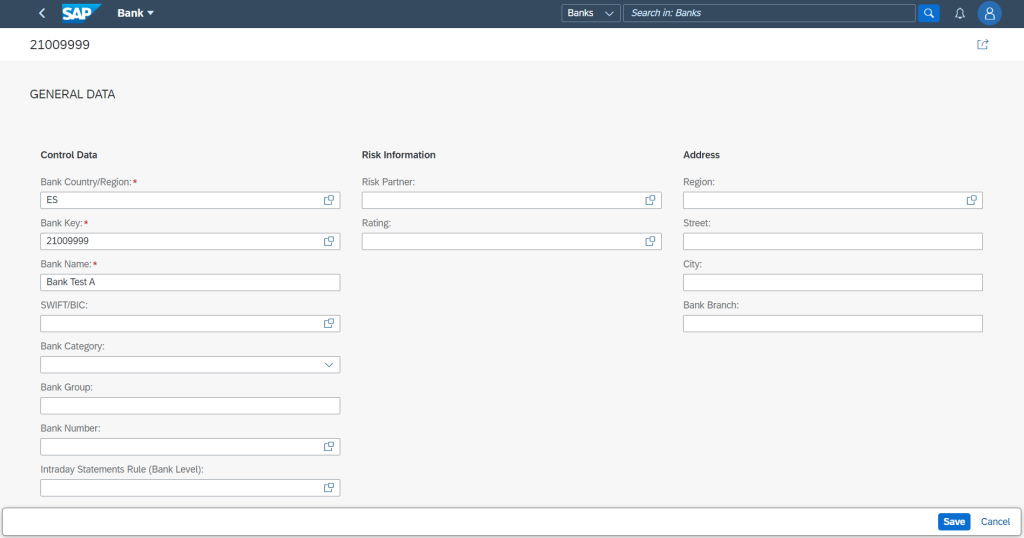
Creating a Bank can be done manually, as shown, or automatically.
Create a House Bank in SAP Fiori
To create a House bank in SAP Fiori, once the bank has been created, go to the HOUSE BANKS tab and click the Edit button to activate the Create button.
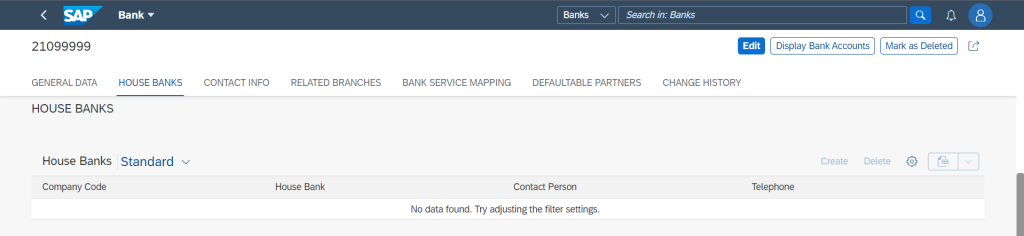
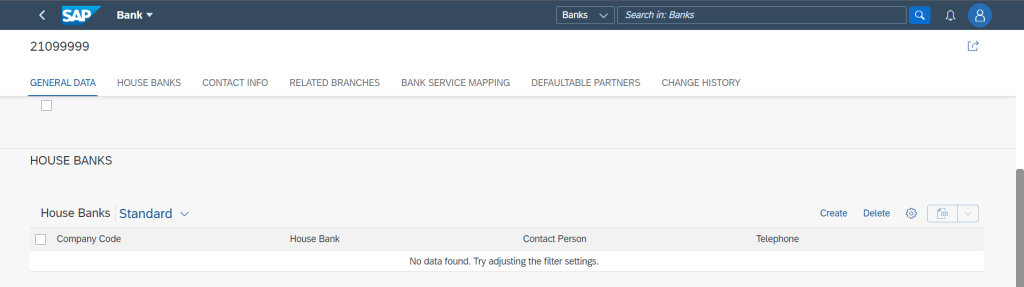
Click on Create and enter the mandatory data as shown in the following image. Then, click Save.
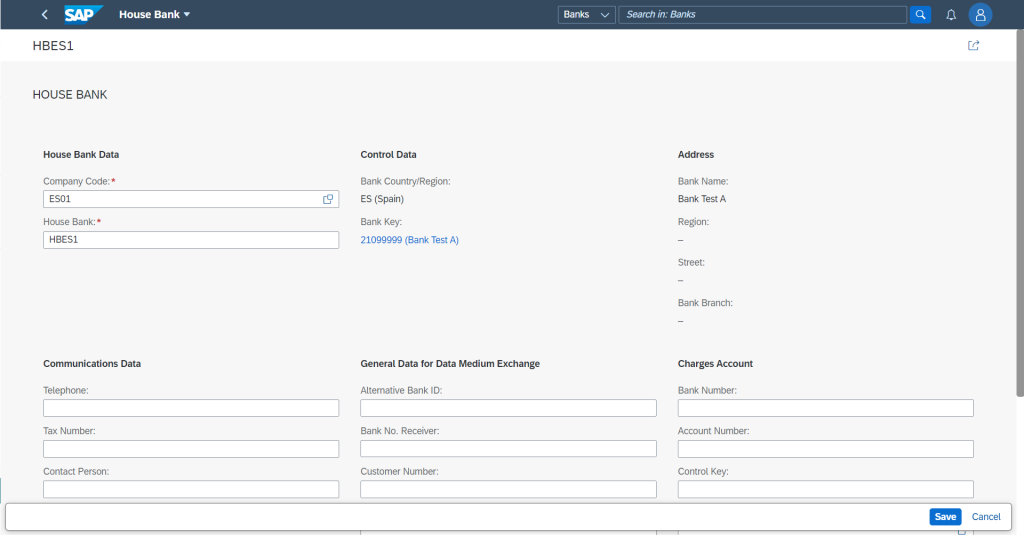
Creating a House Bank in SAP GUI
Alternatively, you can use the SAP GUI transaction FI01 and FI12.


