SAP users and consultants often use SE11, SE16, SE16N, or SQVI to check values and extract data. SAP transaction SE16H comes with new features which enables rapid tables check and small queries.
The transaction code SE16H enables:
- Tables check (consult and extract) like a classical SE16 or SE16N
- Joint creation for small query
- Rapid check of number of entries
How SAP Transaction SE16H works?
Below are two cases where SE16H is explained:
Joint creation for small query
If you want to check entries for complete accounting document you can combine many finance tables. For this example, we will only use two tables:
- BKPF: Header data of accounting segment
- BSEG: Accounting document segment
Launch SE16H with BSEG and create a join.
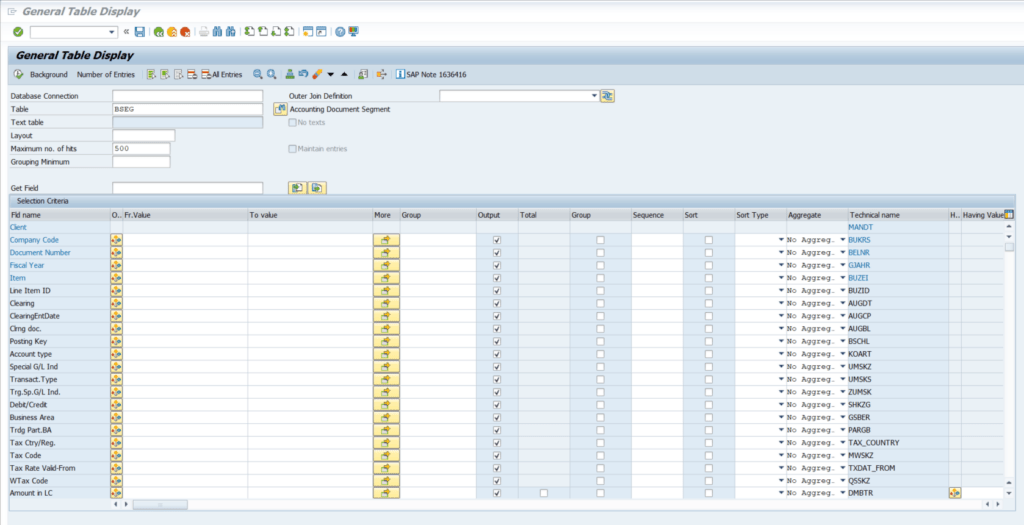
Click on Maint. of Relationships:

To have a complete finance document informations, we will add the table BKPF as a join.
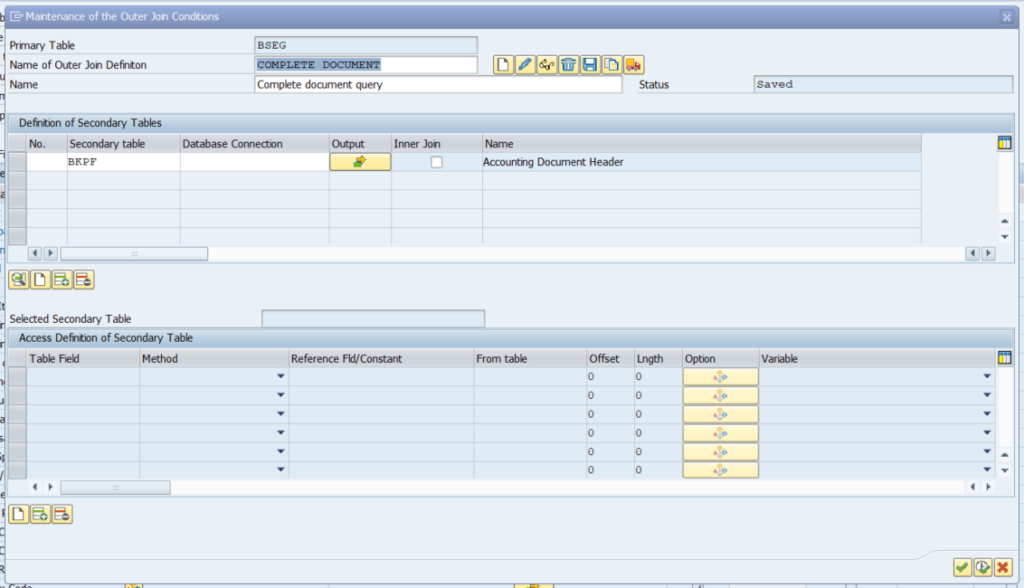
Then, we will click on the yellow arrow to add the fields we want to add to the output.

Double-click on the secondary table added to apply filters on the fields you need. In this example, we have put filter on fiscal year.

After executing the SE16H with the joint we have created. The fields displayed contain data from the header table BKPF and data from accounting document segment.
Rapid check of number of entries
In case you want to have a quick view of the number of accounting entries by company code, you have to tick the field group as indicated below and execute.
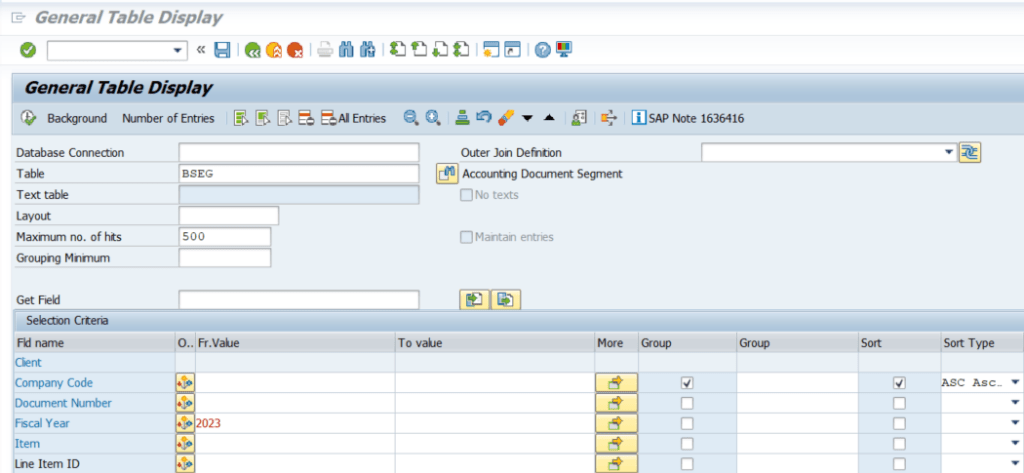
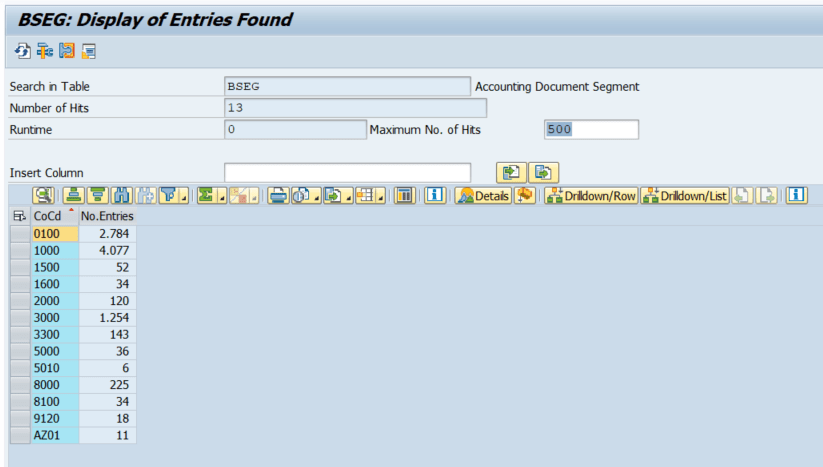
Check the SAP Note 1636416 – Functions of transaction SE16H for more information about the SAP transaction SE16H.


