You can set default values for your Fiori apps. This is especially useful if you, for example, work with the same company code, the same currency, etc. every day.
To add, show, hide or reorganize fields in your Fiori apps see this post.
Set default values in Fiori apps
Go to your profile and click on Settings.
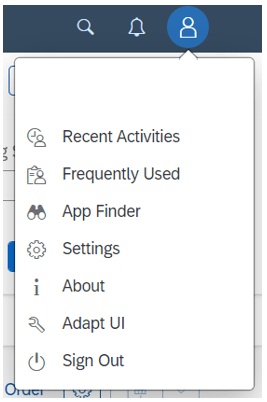
Click on Default Values.
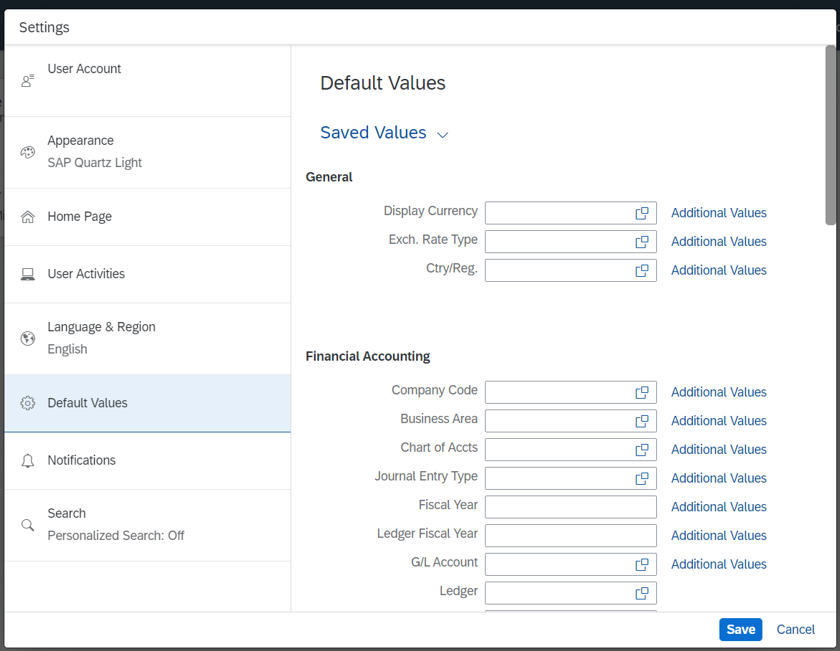
Set the default values you want to display when you launch your Fiori apps.
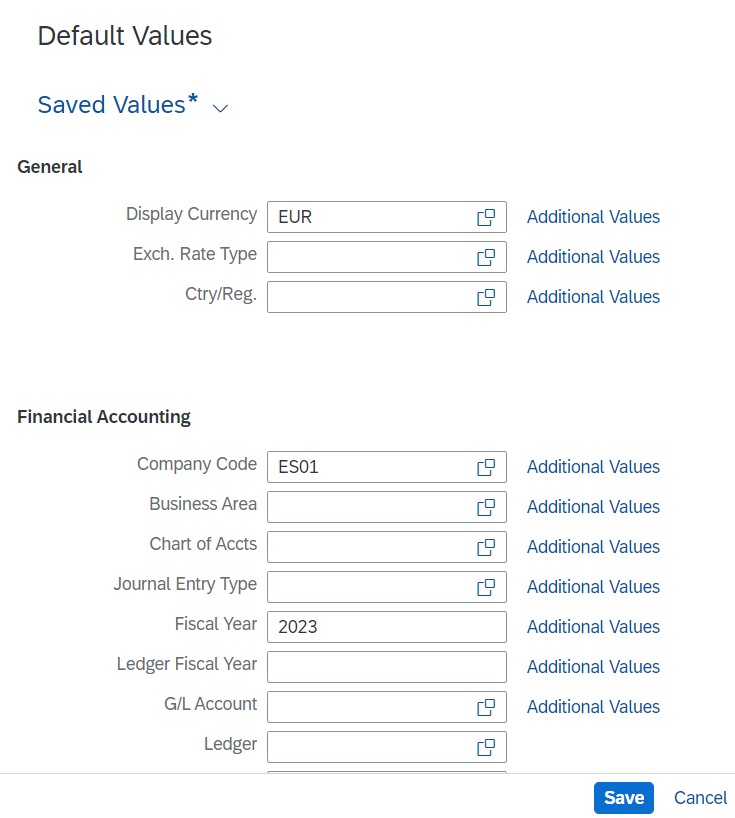
Click on Save.
Set default values in Fiori apps for other users
Set the default values and click on Saved Values*.
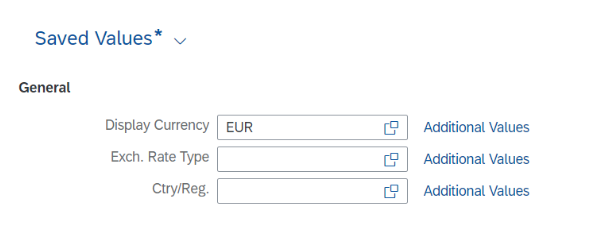
Click on Save As.
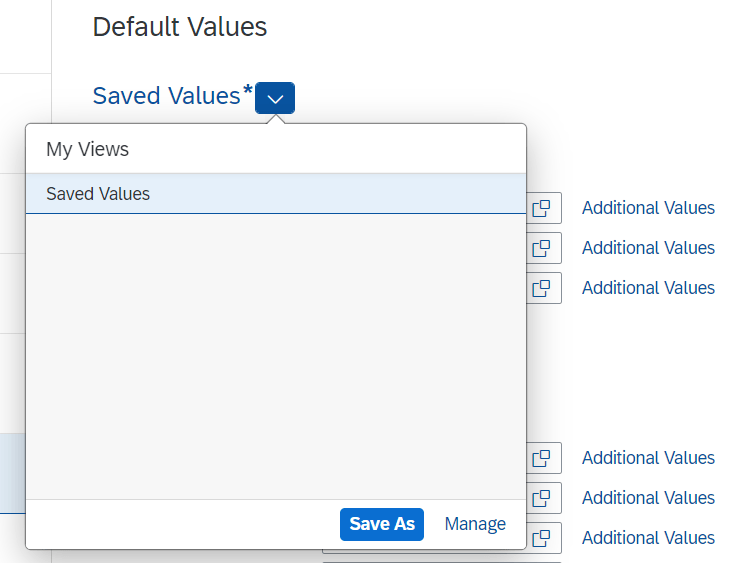
Define a name for your view, select Public and click on Save As.

FAQS
Can I force other users to use the values I have saved?
No, users must choose to use the saved values and they can always override them in their own settings or in the apps.
What happens if the user overrides the default values in their settings?
The settings apply to that user only.
Can I save a set of default values for a specific role only?
No. Currently, saved values are either private (just for me) or public (for everyone).
Can I limit the number of default value sets created?
No.
Can I create custom Default Values fields where SAP has not already delivered a User Default parameter?
No. The user default parameter must already exist.
Can I synchronize default values with classic SET/GET parameters?
Yes. Refer to SAP Note 2519765 – Synchronization of Fiori User Default Values with Backend SET-/GET-Parameters.
Can I change the contents of saved value set later?
You cannot change the contents of the saved values set directly.
The author or the administrator can delete the saved value set, in the Manage dialog by using the “x” delete icon for the row containing the saved value set.
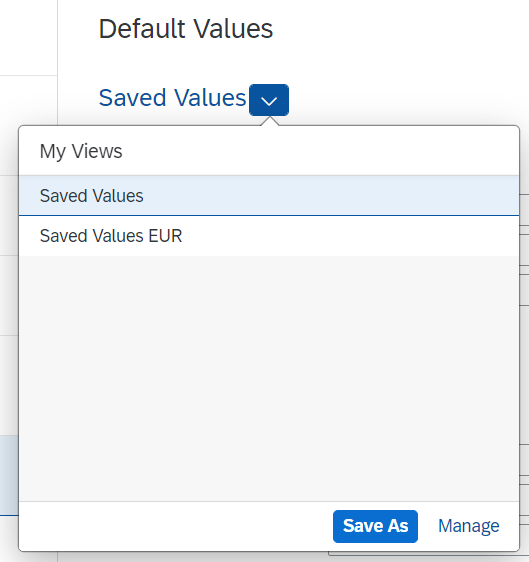
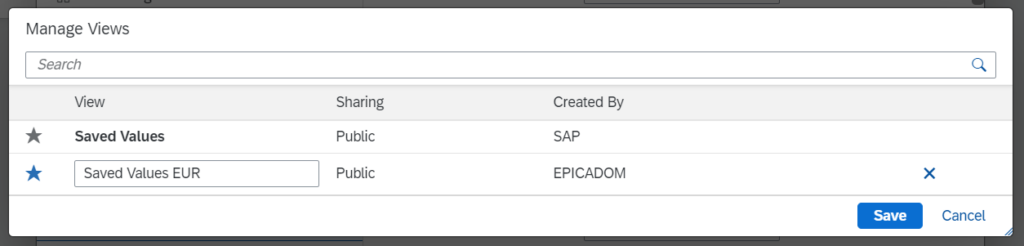
This only deletes the saved value set – it does not remove the default values from users who have already applied the saved value set.
Saved values sets can also be renamed in the Manage dialog.
Can I change a private saved value set to a public saved value set later?
No, but you can resave the same set of values with a new name and mark the new Saved Values set as public.
Are there any restrictions with using default values with classic UIs?
Yes.
Typically with classic UIs – such as SAP GUI transactions, Web Dynpro ABAP applications, and Web Client UIs – only the primary default value can be applied to fields on the entry screen of the classic UI.
3239615 – Cannot save Default Values in user settings for Web Dynpro/ FIORI Apps
Why wasn’t my default value used for a specific app or UI ?
Default values are only applied when:
- The app or UI has a target mapping that maps the default value to the relevant app parameter
- The app or UI is launched directly from the launchpad or the App Finder.
When an app or UI is launched from another app then the app-to-app navigation context takes precedence over default values. This includes launching the app from Search results.
Is there any troubleshooting help?
2768796 – Default Values is not showing in Fiori launchpad
3252498 – Fiori/WebGUI Transaction Apps: Default Values for Search are in Wrong Field


